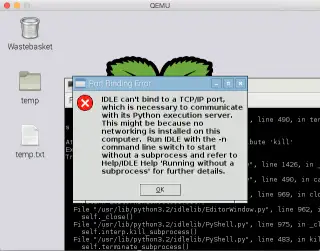Martin writes:
First of all thank you for writing "Python for Kids". It's a great book and offers "instant gratification". My 8-year-old is already hacking his way through the pages on his brand new Raspberry Pi.
He (we) ran into a bit of trouble when we started playing with Tkinter.
Your initial examples don't ever call mainloop() or update(). Turns out, on the Raspi, in IDLE, those examples don't work as expected - nothing appears on screen. Until you run mainloop() that is.
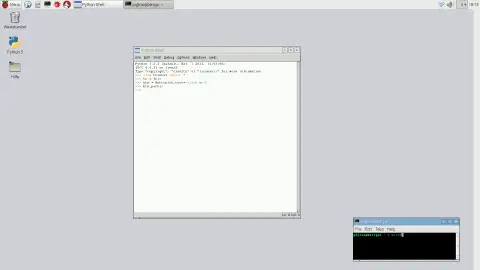
If you run a pure python3 interpreter inside a shell window, your examples work. [They will also not work on Windows inside a Python 2.7.10 IDLE.]
Could you throw any light on why things work without calling mainloop() on some setups but not on others?
Turns out that trying to reproduce your problem - without having a RPi to hand - was a lot more difficult than I expected. Even after getting Raspbian going with QEMU, I couldn't get a menu to display so that I could run IDLE (solution: create an empty file, and from the file's context menu you can then access the Terminal). However, when I ran IDLE, it only worked in "no subprocess mode" (see the first chapter of the book). If I run without specifying -n, I get the following error:
Only after going through the above, did I remember that there was an issue with IDLE & tkinter on Python 3.2 (when running without -n). And sure enough, when running with 3.2 on my PC, I get the exact same problem (it doesn't occur with later versions of Python).
Best thing you can do, is to run IDLE with the -n flag - the turtle/tkinter code you run will be more stable as a consequence (and there's no need to call mainloop).
(PS. as for Python 2.7.x, many of the code samples won't work - the book is only intended to be used with Python 3.x)