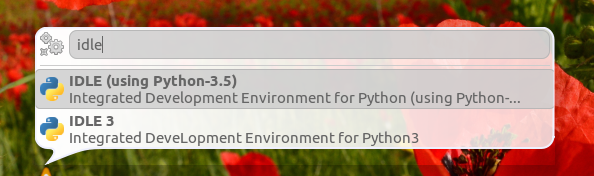Roxana T writes (excerpted):
I did look at the installation instructions in ch1 but still didn't work. I'm using Ubuntu and the built-in (is this the right word?) Python Version. It is I guess 2.7. I have the 3 version too, but I have to set it as default probably because when I launch Idle I always get Python 2.7.
Since I wrote Python for Kids, Ubuntu has changed their software installer and, at least in Ubuntu 16.04 when I try, I don't see a package installer for Idle (even though there used to be one available). So the best thing to do is to install it from the command line, by opening the Terminal and running:
sudo apt-get install idle3(You'll need to enter the administrator password). You should see something similar to the following:
Reading package lists... Done
Building dependency tree
Reading state information... Done
The following packages were automatically installed and are no longer required:
fonts-opensymbol fonts-stix libboost-date-time1.58.0
libboost-iostreams1.58.0 libclucene-contribs1v5 libclucene-core1v5
libcmis-0.5-5v5 libcolamd2.9.1 libeot0 libetonyek-0.1-1 libexttextcat-2.0-0
libexttextcat-data liblangtag-common liblangtag1 libmhash2 libmwaw-0.3-3
libmythes-1.2-0 libneon27-gnutls libodfgen-0.1-1 liborcus-0.10-0v5
libraptor2-0 librasqal3 librdf0 librevenge-0.0-0 libsuitesparseconfig4.4.6
libwps-0.4-4 libyajl2 lp-solve uno-libs3 ure
Use 'apt autoremove' to remove them.
The following additional packages will be installed:
blt idle-python3.5 python3-tk tk8.6-blt2.5
Suggested packages:
blt-demo tix python3-tk-dbg
The following NEW packages will be installed
blt idle-python3.5 idle3 python3-tk tk8.6-blt2.5
0 to upgrade, 5 to newly install, 0 to remove and 1 not to upgrade.
Need to get 647 kB of archives.
After this operation, 2,345 kB of additional disk space will be used.
Do you want to continue? [Y/n]Hit Y to continue, and after installation, you should be able to run idle3 from the Terminal; and then, you won't get the funny compatibility errors you're been hitting with Python2. I also see Idle for Python 3.5 available from the launcher after installation, so you don't necessarily need to use the Terminal after that, if you don't want to.